- General Campaign
- Peer-to-Peer Campaign
- Embeddable Form-Only Campaign
Below is a rundown of the three Campaign types. Five things to keep in mind:
- Both the General Campaign & Peer-to-Peer Campaign include a public page that is hosted by Donately. These will live at a URL structured similar to as "https://pages.donately.com/[your organization name]/[your campaign name]".
- These pages are fully mobile-ready and have plenty of space to add content such as text, images, and videos.
- The "Embeddable Form-Only Campaign" is only available on our Legacy, Team & Enterprise Plans.
- You can hide some elements of a General and Peer-to-Peer Campaign Page with our Starter, Team & Enterprise Plans. Click here to learn more about what you can customize.
- If you are on our Team or Enterprise Plans, you're able to earmark donations on an embeddable donation form with any type of Campaign. That is - You can have both a Peer-to-peer Campaign on Donately, and an embedded form on your website earmarked to that same Campaign on your website.
If you're currently on our Free Plan, click here to learn more about upgrading!
General Campaign
A general campaign is perfect if you simply need a landing page to collect donations. On these pages, you can add a cover image, your own content block (including text, images, and videos), and customize a specific donation form. At their core, these pages are engineered to drive donations to your specific cause.
When someone donates through a General Campaign page, their donation is automatically earmarked to this Campaign in your Donately Dashboard, so you know exactly where the donation was intended to go.
Accordingly, the main call-to-action on these pages is for the page visitor to "Donate Now", and the secondary call to action is "Share", which will bring up a prompt to share the page directly on social media. Here is an example of that:

Click here for an example of a General Campaign page.
Peer-to-Peer Campaign
The main goal of a Peer-to-Peer Campaign is to get your supporters to create their own Fundraising Page off of your Campaign page. Accordingly, the main call-to-action on these pages is "Start a Fundraiser", with the secondary call-to-action to be "Donate Now". Below, you'll see the pages look very similar in structure with the button labels varying compared to a General Campaign page:
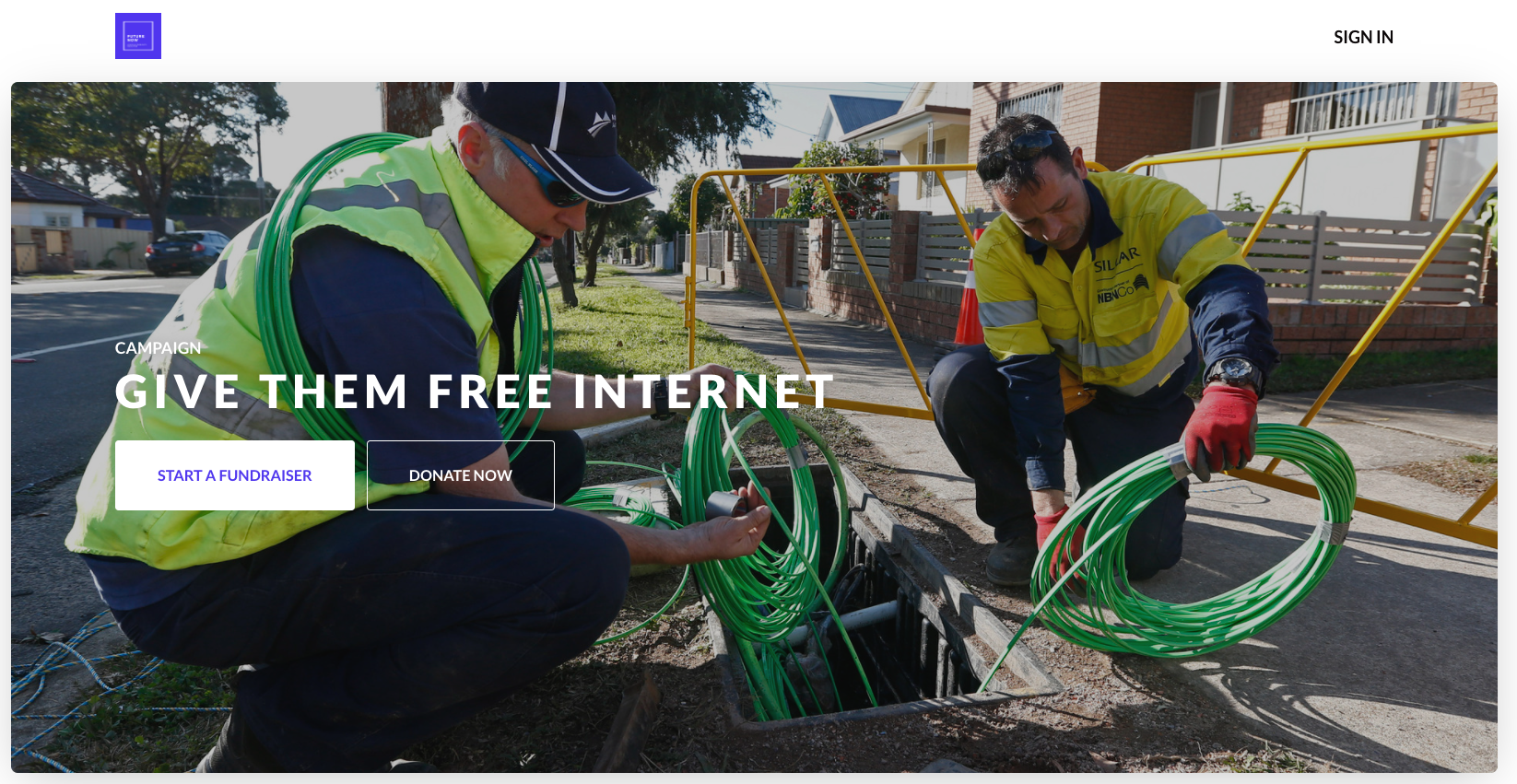
To see the entire process of creating a peer-to-peer fundraising page, click here.
When a supporter gives through a Peer-to-Peer fundraising page, the donation can be counted in one of two ways:
- If the supporter gives through the Campaign page itself, the donation will be earmarked to that Campaign only.
- If the supporter gives through a Peer-to-Peer Fundraisers' page, the donation will be attributed to both the supporter's page and your Campaign.
Embeddable-Form Only Campaign
Finally, the third type of Campaign is different from the other two above in that it does not include a public landing page hosted by Donately. Instead, this Campaign type is used if you are embedding a donation form into your own website, but want to organize the donations according to the Campaign.
This is a great option if you have different sections of your website that are related to various ongoing Campaigns. That way, for example, if you have many donation forms on your website, you'll know that John's $100 donation is to be earmarked to the Music Campaign, while Susie's $100 donation is to be earmarked to the Playground Campaign.
To learn more about customizing a donation form, please click here.