View Setup Video Tutorial Here.
Asking donors to cover processing fees is an increasingly popular part of online donations. Our research has shown that at least half of donors are typically willing to optionally cover the processing and/or platform fees of their donation so that they know more of their donation is going to the organization.
We've made it pretty easy to enable this functionality on Donately as a step in our form builder. You'll have a multitude of options to choose from, including standard rates, custom rates, a flat rate fees, and a flat rate percentage.
Donor Pays Fee Options
Standard Settings: using this setting prompts our system to calculate the gross donation amount, taking into consideration that increasing the final amount also increases the fees because the full amount (included expected fees) is what processes. You'll need to understand is that this is not a simple percentage calculation. You can read more about that from Stripe here, but it boils down to following this equation:
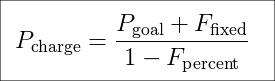
Simple Percent: allows you to select a flat percentage of the donation amount donors are charged for fees based on their total gift amount. This range varies but we've seen as little as 1% to 10% and most organizations wanting to account for donors that don't opt to cover fees utilize this option.
Simple Fixed Amount: allows you to select a fixed dollar amount to add to the total donation amount for fees. The typical range is usually selected between $3-$6 dollars.
Custom Calculation: this option allows you to truly customize your calculation of fees based on the "intended net donation amount". If you have a specialized rate with Stripe or have other factors to consider when determining fees, this option is preferred. Stripe and Donately only deduct our specified fees from each donation so any additional collected through fees will be directed to your bank account.
Selecting What's Right For You
To make edits to this section, you'll want to make sure you're in the "Fields and Layout" section of the form builder and then under "Form Steps" click into the section titled "Donor Pays Fees".
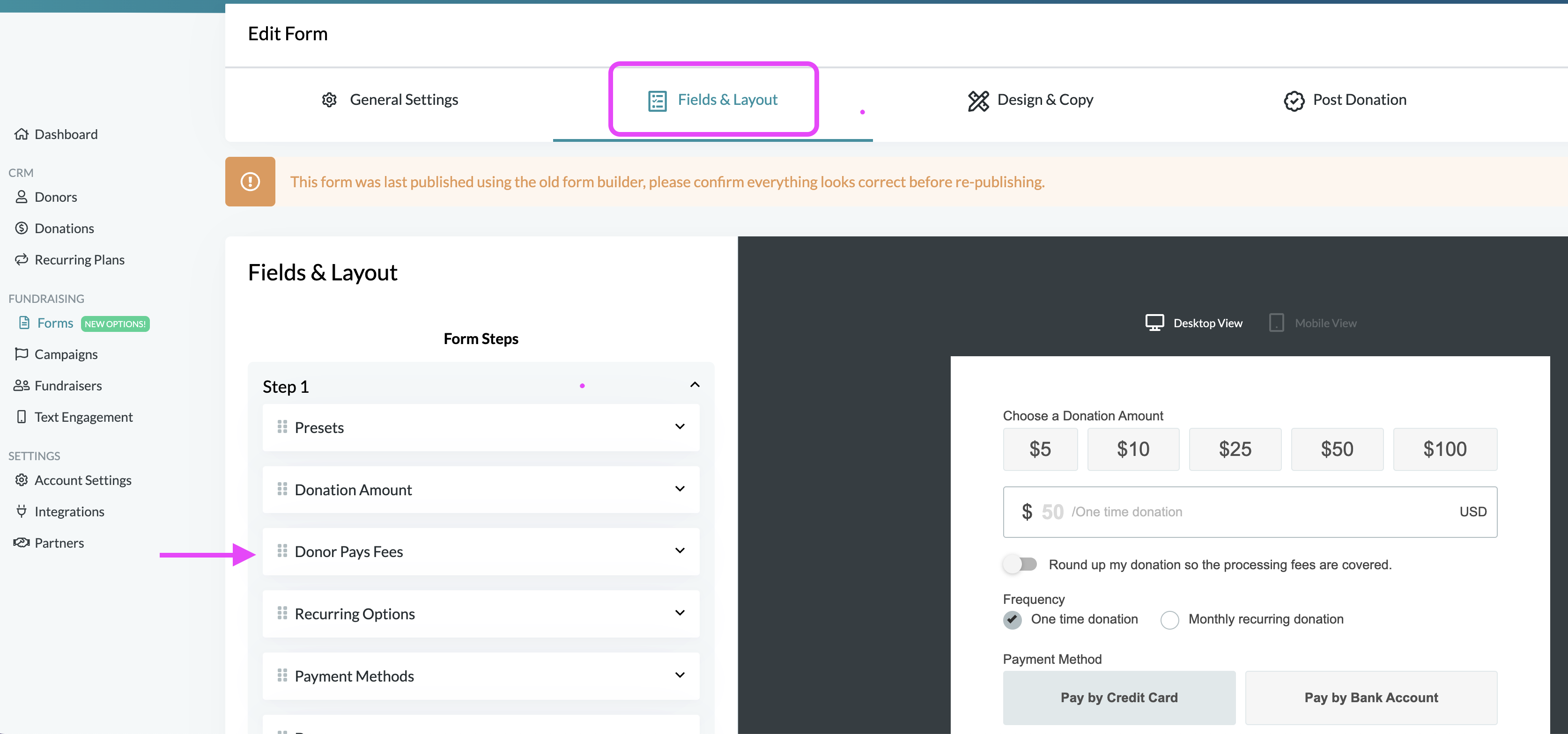
That will open a drop down with all of the donor pays fee options you can use or customize from their default amounts. Just click on which fee option you'd like your donor to cover and you'll then be able to modify the percentage amount or dollar amount that best suits your needs.
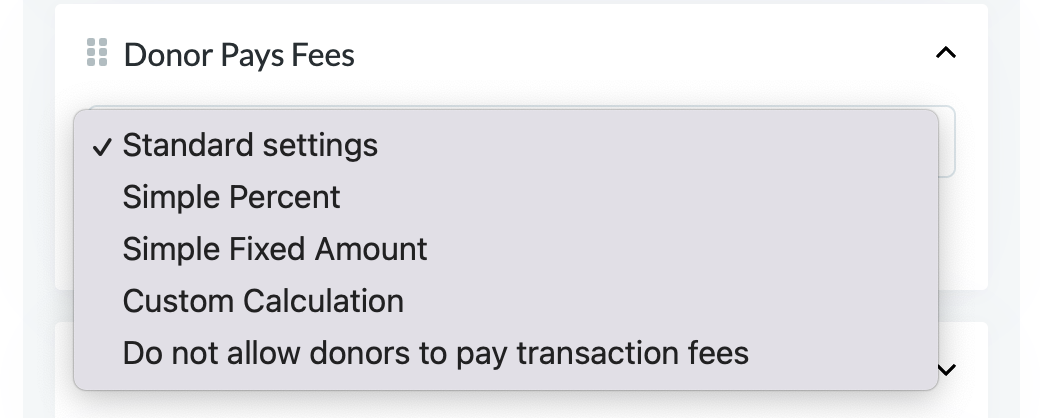
Another great customization feature is the ability to have your "donor pays fee" option automatically pre-selected. If you toggle on that option, donors would need to manually turn off that they don't want to cover processing fees. Since most donors don't mind paying the fees associated with their online donation, this allows them to make sure their entire donation ends up in the hands of those they are supporting without any additional steps needed.
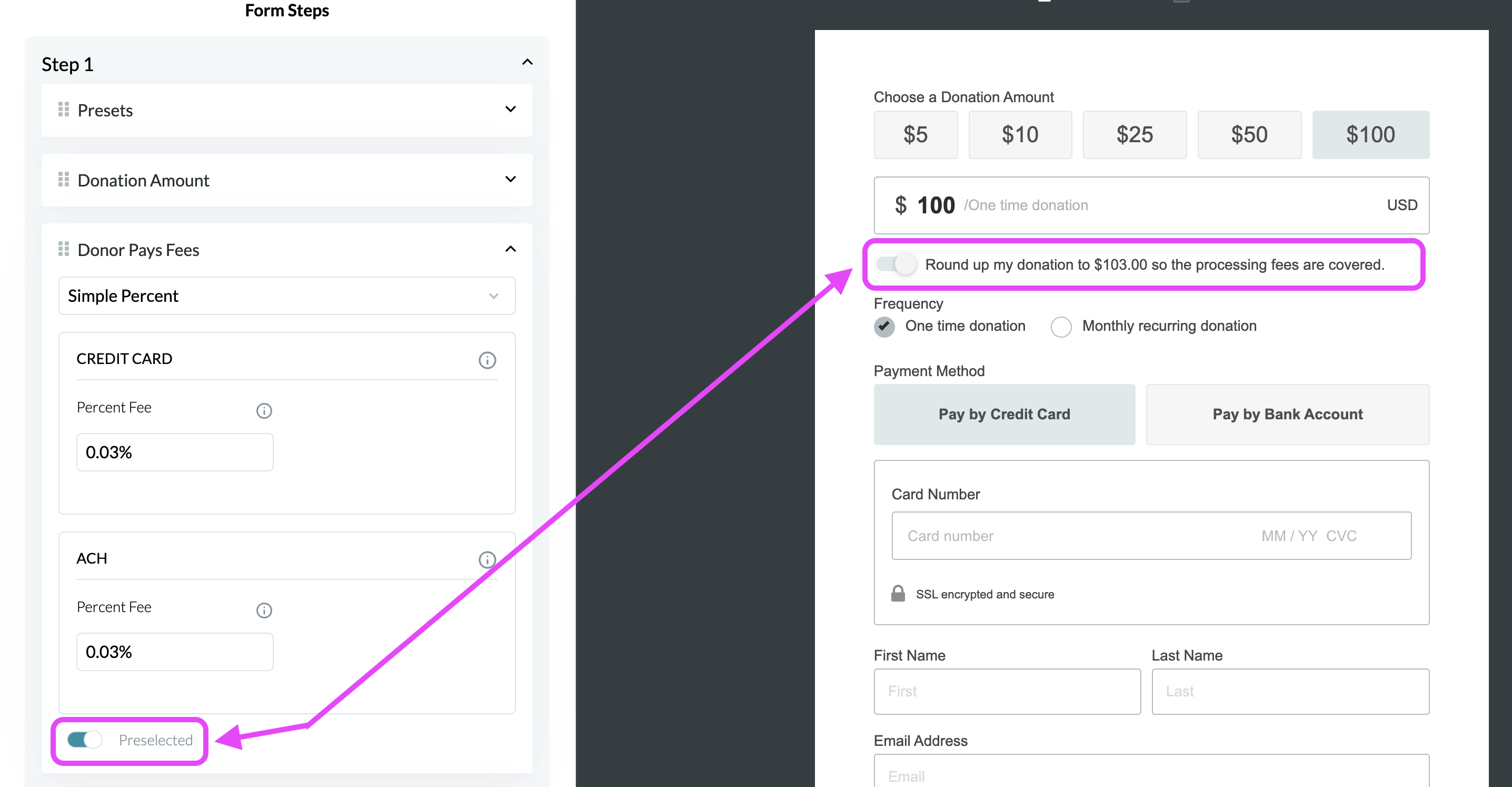
Furthermore, if you are a nonprofit but have not contacted Stripe or PayPal about their nonprofit rates for credit card processing, please see below on how to do that:
Once you set that up, you can to use the "Custom" option in the form builder to get your fees exact to your newly discounted rate.