If you've set up your own custom donation receipt/thank you email, you'll likely want to turn off the email that Donately sends by default after each donation. It is pretty easy to do so.
Click on this link, or click on the Forms button from the left-hand menu.
From the list, select the form where you'd like to turn off the Donately receipt.
Under "Form Options", toggle the slider to "Turn Off Donation Receipt" to the right
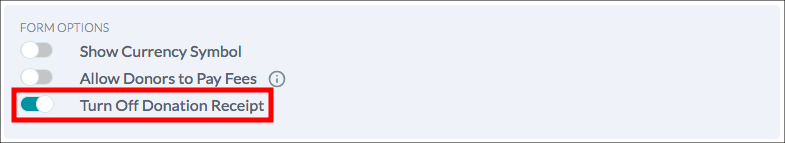
If you are embedding your form, you will see the following snippet of code inside the embedding tag:
data-donately-dont-send-receipt-email='true'
Click "Save Form" to save this form option. You will need to complete this step for every active form in order to turn Donately's receipting off.
Note: If you are editing a currently embedded form, you will need to replace your current script tag with the new tag that includes the attribute above.