Can I use only PayPal to accept donations?
Yes, you can only use PayPal if you don't want to create or connect to a Stripe account. You can find out how to set up PayPal to link to Donately in this article here.
Furthermore, if choosing to ONLY use PayPal as your primary payment processor, there is an additional setup step needed after connecting your PayPal and Donately accounts. You will need to complete this in order for your Donately account to begin accepting online donations via PayPal.
*from your Form Builder tool. Select the form you want to use, go to the Payment Methods tab under Fields and Layouts, and toggle off all options outside of PayPal.
If you follow the PayPal set up instructions correctly, you should see the following page once you're accounts are linked:
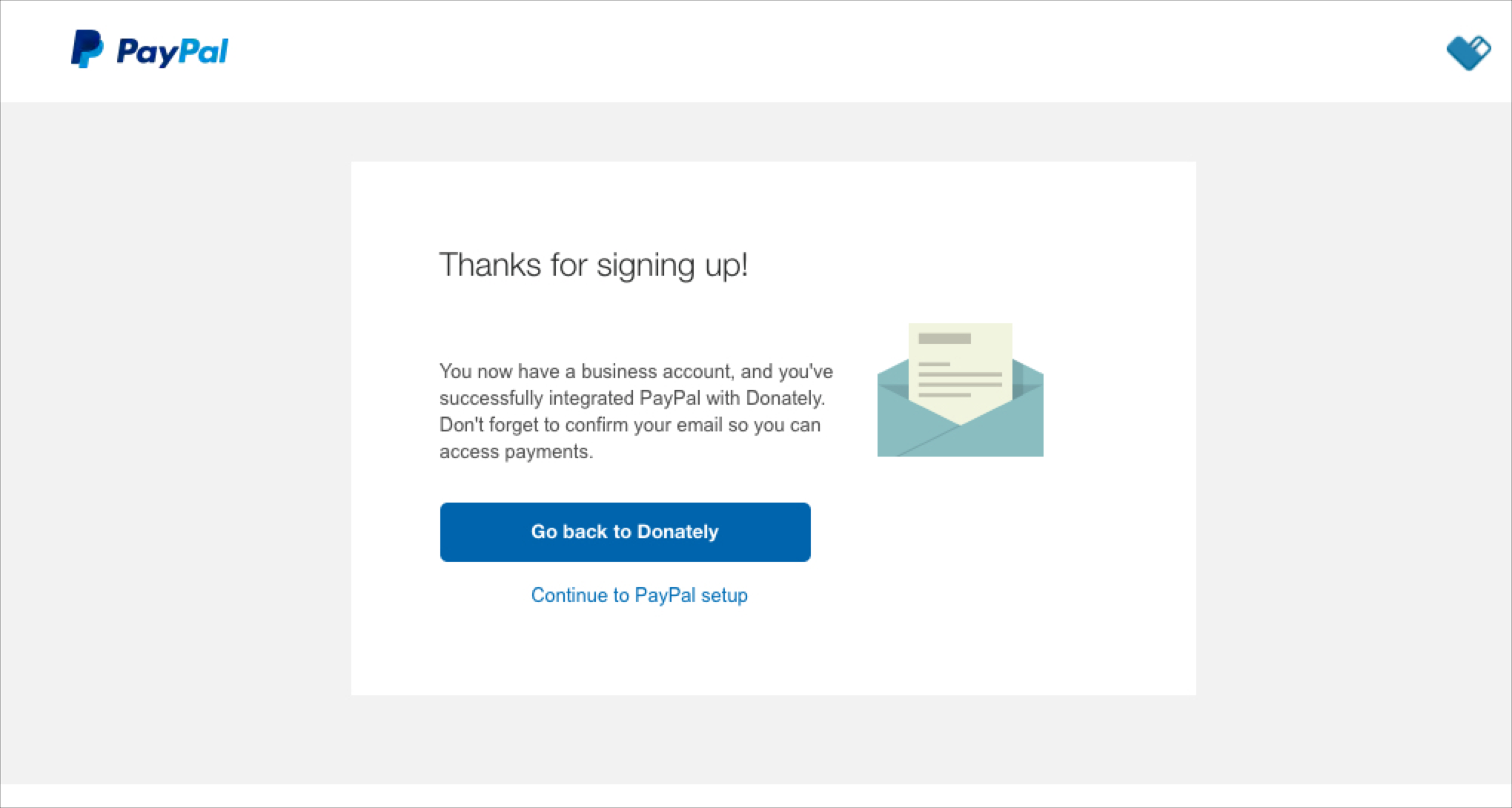
Be sure to click "Go Back to Donately" in order to fully link the two together.
Once you go back to Donately, you should see this page letting you know that your PayPal is active:
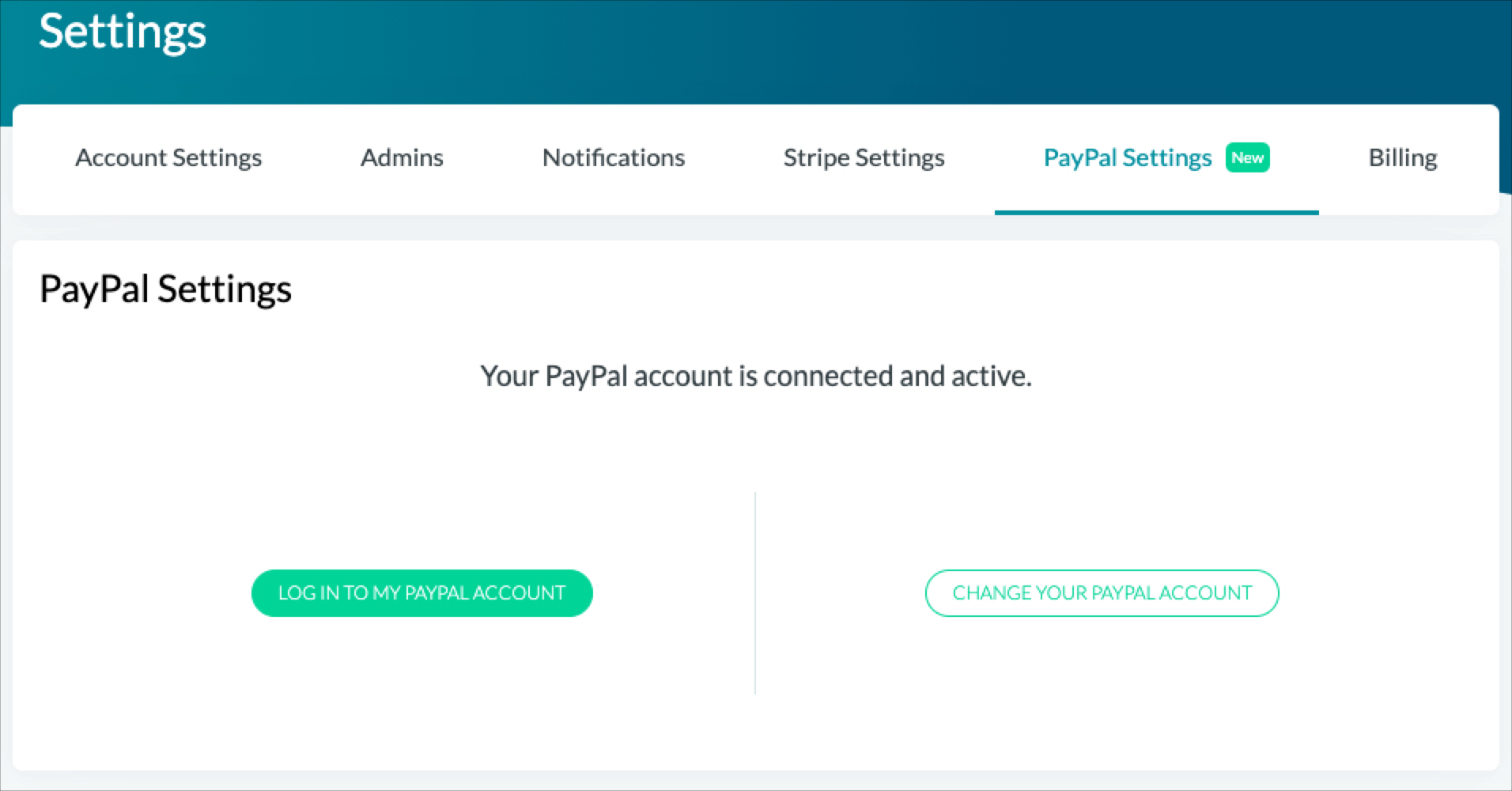
The additional step needed to take to complete the Donately set up process requires you going back to your initial Onboarding link: https://dashboard.donately.com/onboarding. Since Stripe is Donately's primary payment processor, you need to notify us that you plan to "skip setting up" Stripe. Once the onboarding link loads, click on the middle rectangle which will take you to a screen allowing you to skip the Stripe set up. Using the image below as reference, click on the button that says "SKIP THIS STEP".
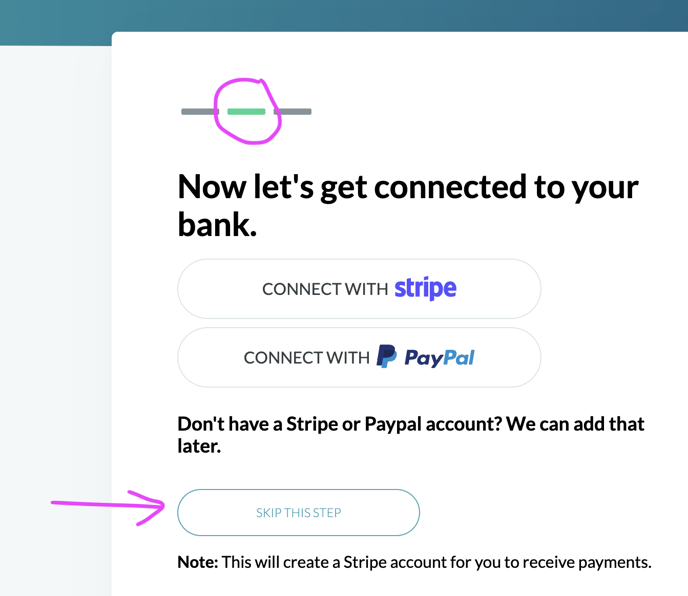
You will be redirected to your Account Dashboard and you will be fully connected and able to accept donations immediately.
If you have any trouble with this additional step, please contact our Support Center here and someone will be happy to assist you in completing the process.