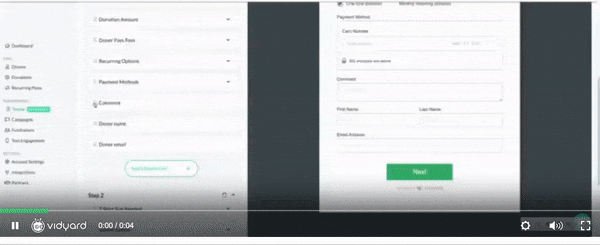- Donately Help Center
- Donation Form
- Customization
Using the Drag and Drop Editor
View Video Tutorial Here.
Using Donately's Drag and Drop functionality when building and customizing your Forms has never been easier!
All you need to do is click and hold on the "dots" to the left of the section you'd like to move...then drag and drop to where you'd like that section to be in your form.
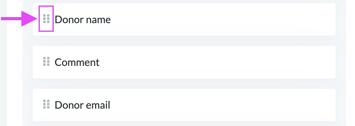
For this example, we selected the "comment" section that was originally above where the donor lists their name and moved it to the bottom of the form instead.