Mobile Wallet Donation Options
View Video Tutorial Here.
To add the mobile wallet payment option to your form you will first need to make sure you have your Donately account connected to Stripe since that’s how mobile wallet transactions. **Being connected to Stripe is the only way to enable mobile wallet transactions.
When in the Form Builder, you will want to proceed to the “Fields and Layout” section and look for the “Payment Methods” drop down box under Step 1 of the Form Steps.
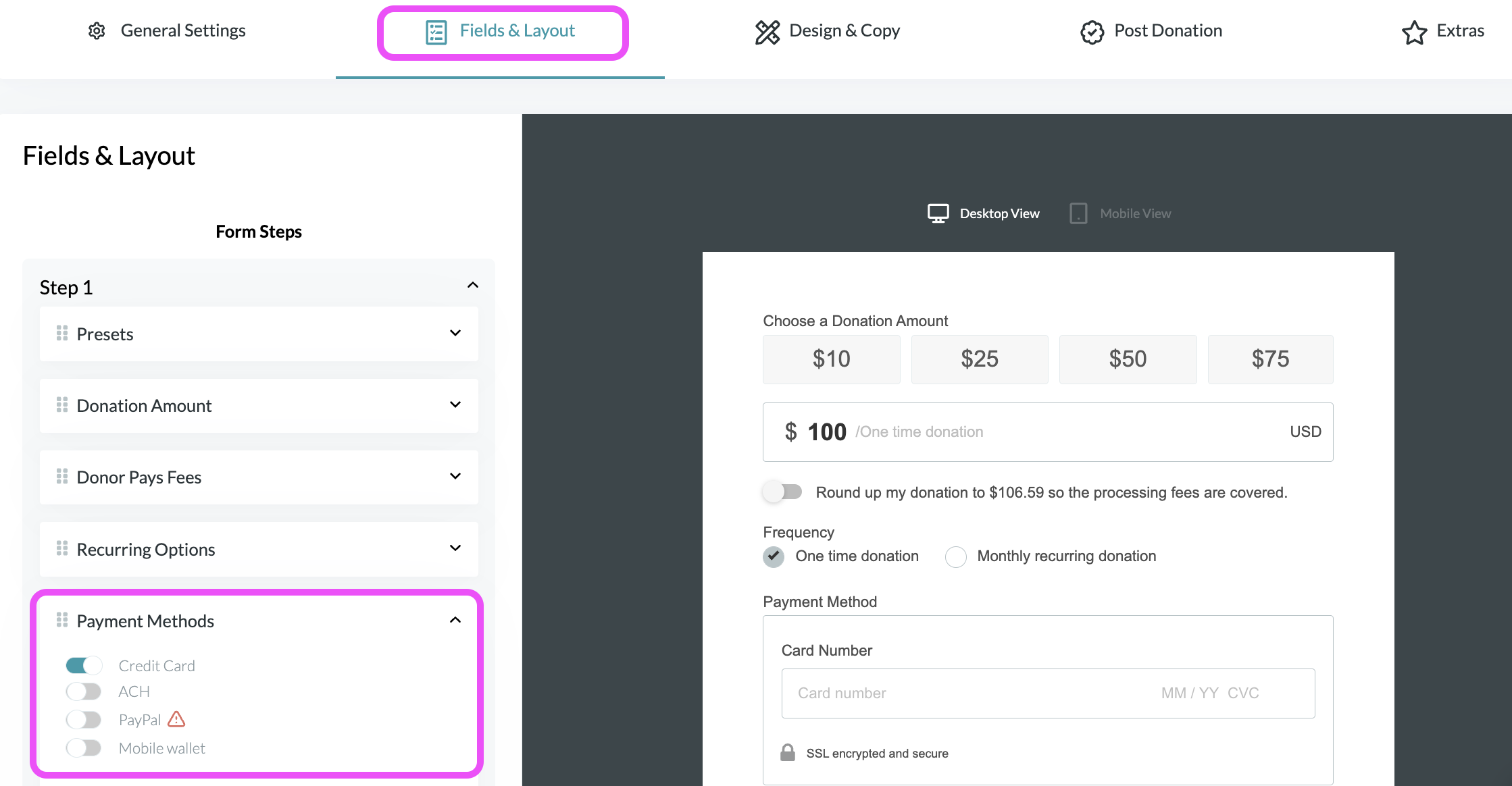
You will see a toggle button to add “mobile wallet” as a method of payment your donors can use and when toggled “on” you will then see how it looks in your form via our preview area of the form builder.
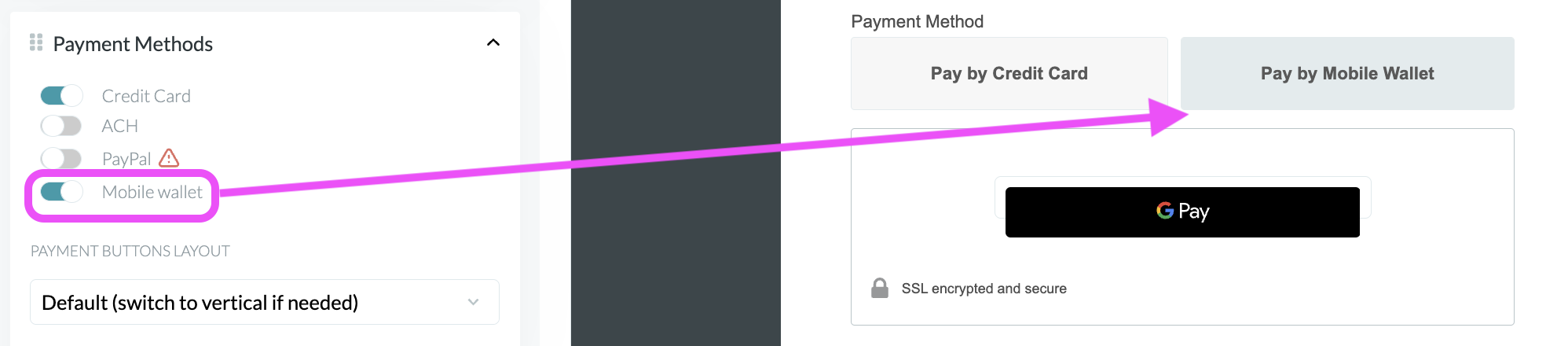
If you ever want to test what this looks like to have a donor experience first hand, you are always welcome to make a small dollar donation to your published form and then just refund it from the Donations tab in your dashboard.