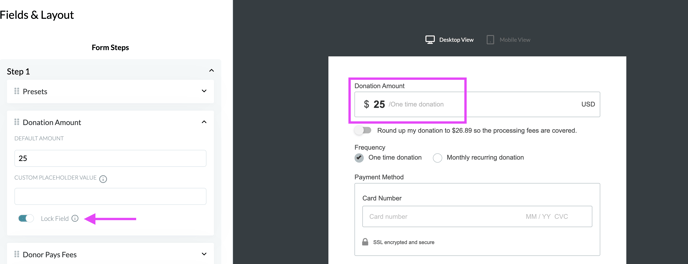- Donately Help Center
- Donation Form
- Customization
Lock a donation amount in donation form
View Video Tutorial Here
As someone who is setting up a campaign for fundraising, locking a donation amount may be beneficial if you are hoping to encourage donors to give an exact amount.
One example of how this could benefit a campaign would be if you are asking people to give a certain amount to celebrate something - 25th Anniversary so you're asking everyone to donate $25 in honor of that.
Another example would be because you have something tied to each donation - like a 5k race. A $25 registration fee also acts as a donation.
Locking a donation amount in your donation form is very easy and can be found within the Form Builder tool, under the Fields & Layout section. You would want to open the box 'Donation Amount' and then add the default amount that you want donors to donate and you would toggle the 'Lock Field' option to be on, this way donors can only donate that specific amount.