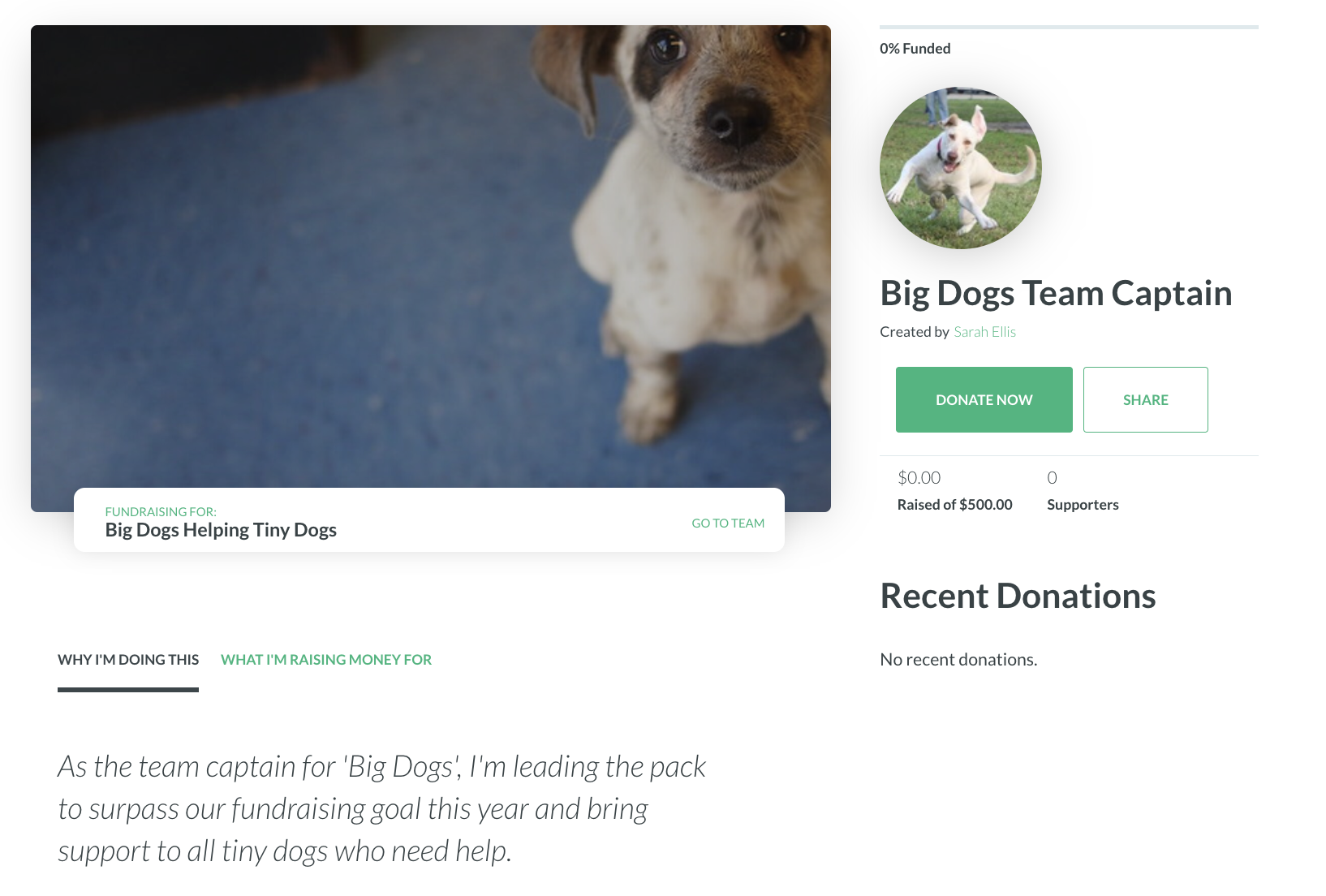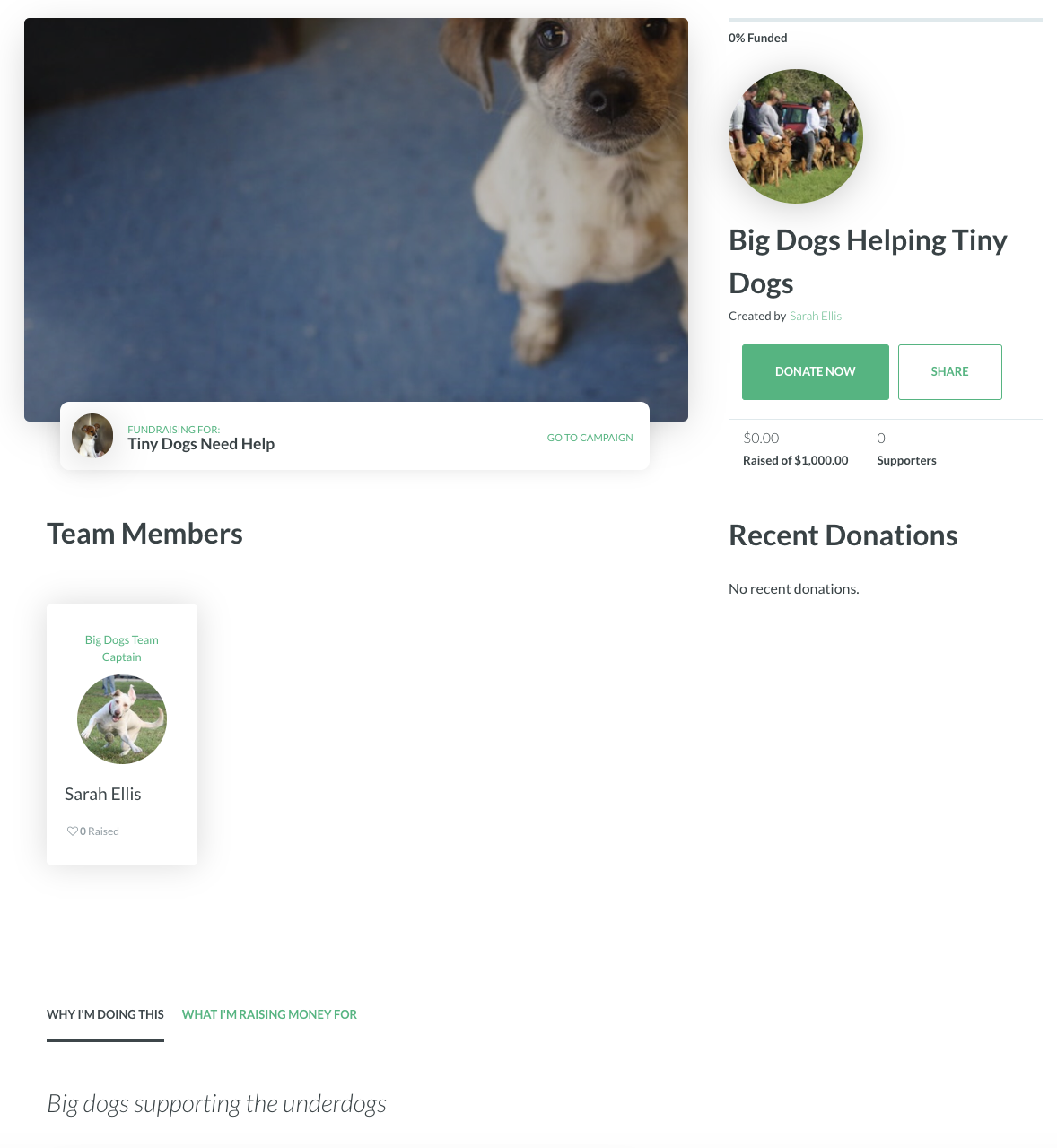When you decide to fundraise for an organization using Donately, you can create a fundraising "team" simply and easily. This type of fundraiser allows you to invite others to support the same cause and combine your efforts for maximum fundraising potential. Learn how to create a team and recruit team members to help you reach your fundraising goal.
Getting started
This guide focuses on how to create a TEAM fundraiser, however, you can also join as an individual on any Peer-to-Peer campaign.
- Select the Start a Fundraiser button on the campaign for the organization you plan to support.
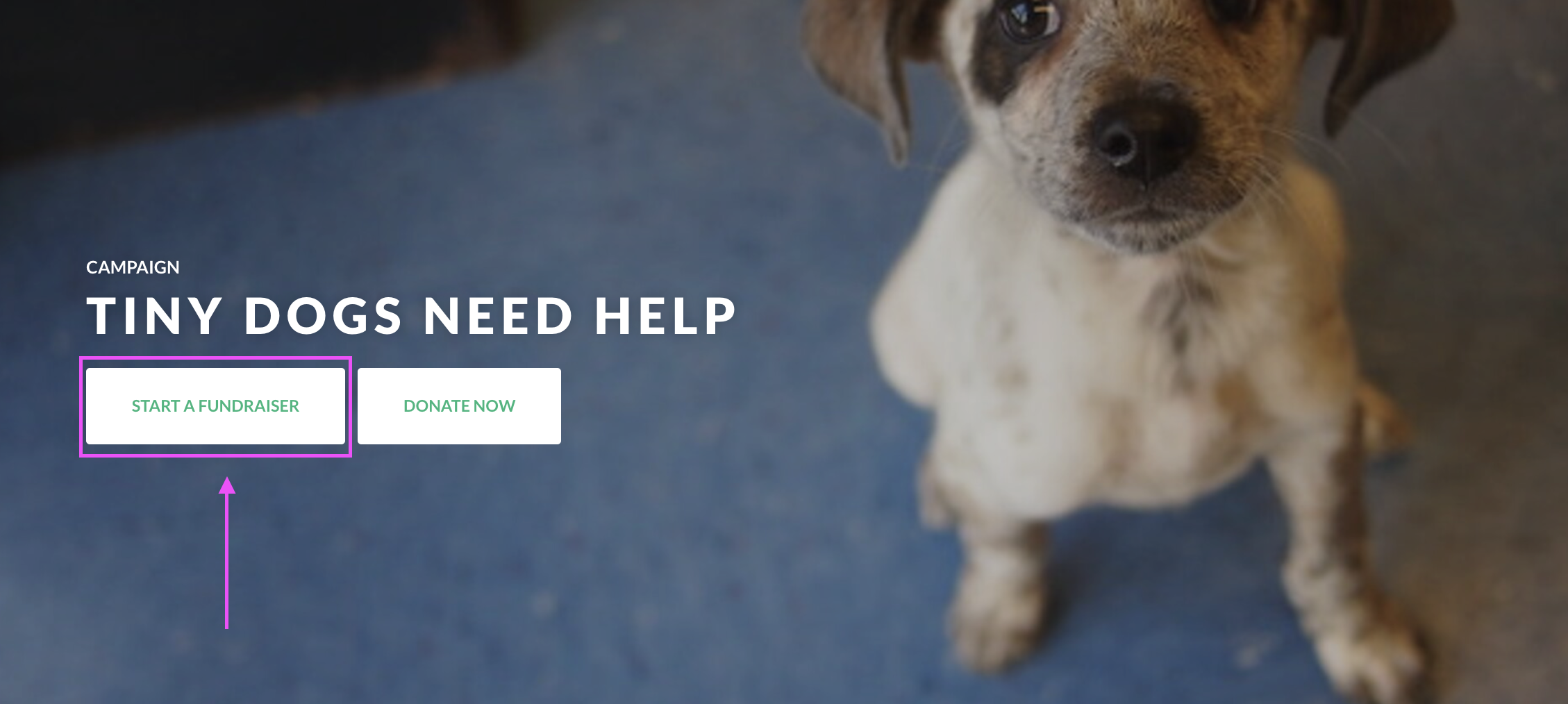
- Select Create a Team to create a fundraising team page and your Team Captain individual fundraiser.
- The option to fundraise as an individual or a team may not always be available. This depends on the nonprofit’s fundraising campaign preferences.

- The option to fundraise as an individual or a team may not always be available. This depends on the nonprofit’s fundraising campaign preferences.
- Complete the sign-up form for your Team Fundraiser. You'll want to enter the details of your Team fundraiser such as the name of your team, a description of your Team, a cumulative Team fundraising goal, and a Team photo to personalize your page.
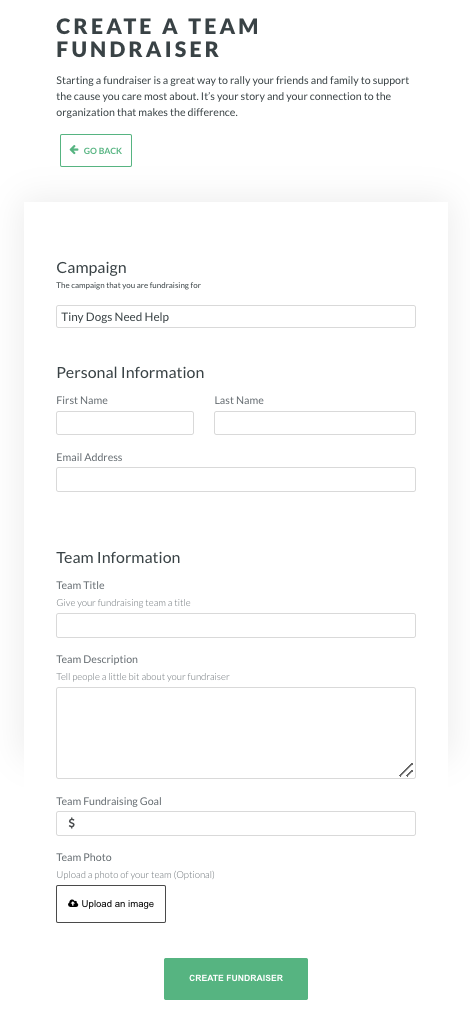
- Once your Team has been created, you will be asked to create your Team Captain page. Complete the sign-up form so you can be the first member to join your fundraising Team.
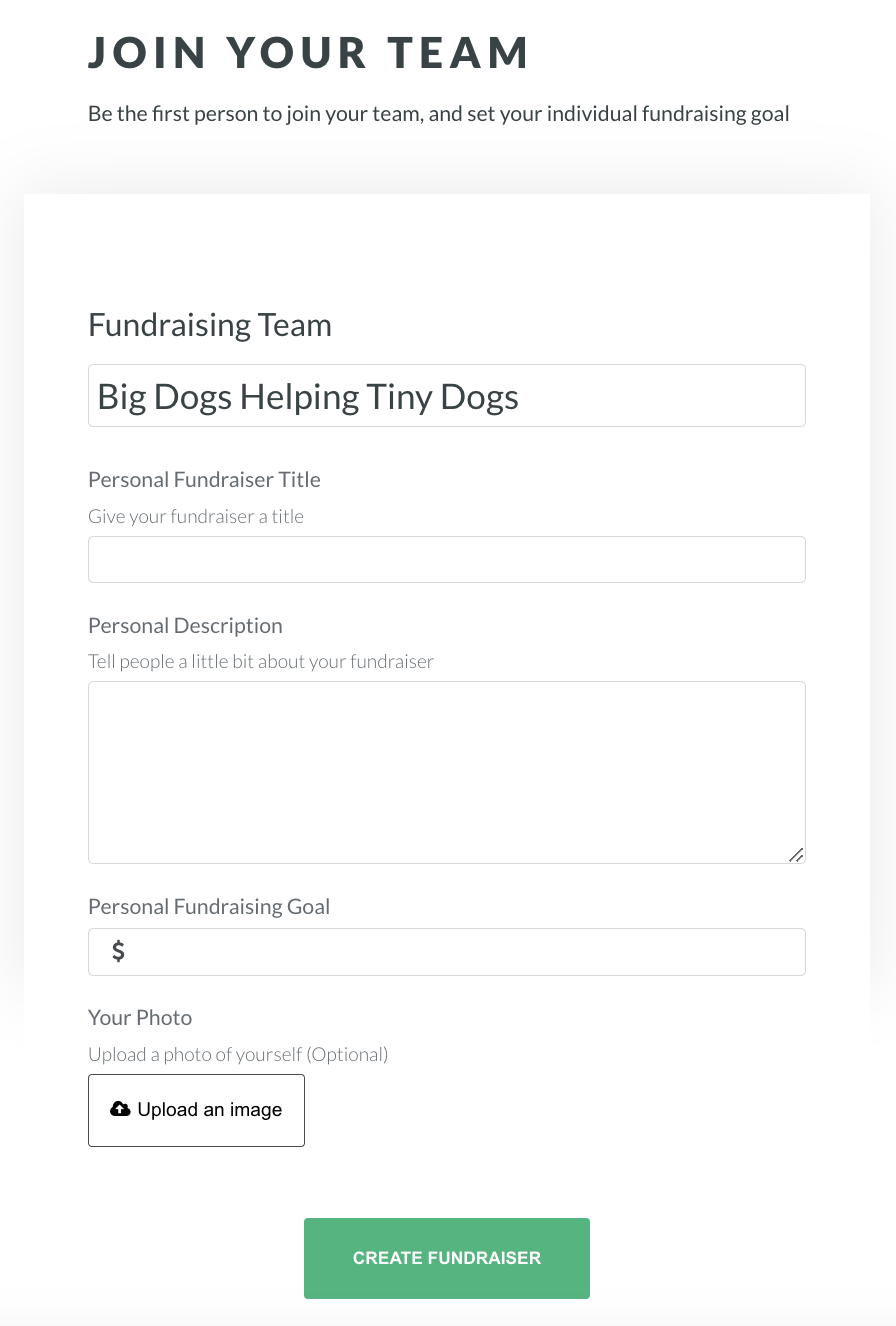
- After your Team Captain page has been created, you will be redirected to your fundraising page. Use the Share button to bring awareness to your social network about your fundraising Team and begin accepting donations to reach your goal.