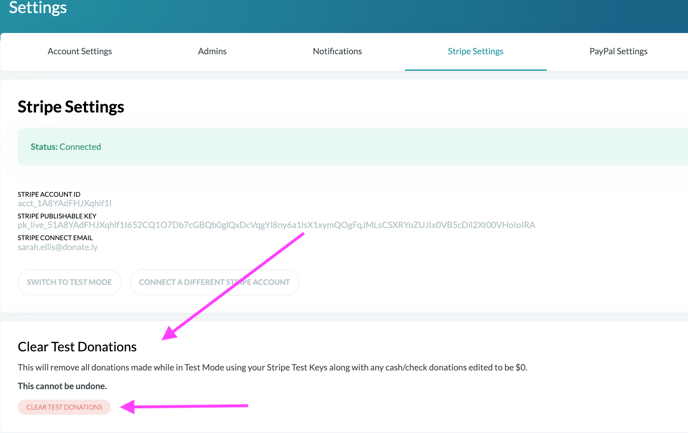How do I clear "test" and/or $0, Cash/Check donations from the dashboard?
Easily delete "test mode" donations, as well as cash/check donations from the dashboard.
Clearing "Test" donations:
If you've made donations while in "test mode", you can easily clear them from the dashboard.
1. Head to Account Settings > Stripe Settings.
2.From there, you will find and click the red button labeled "CLEAR TEST DONATIONS". This will permanently delete all test donations.
This action cannot be undone.
Clearing Cash/Check donations:
Follow these steps to remove a cash/check donation:
1. Find the donation in question, click "edit", and change the amount to $0, and click "save". This will essentially be flagged as a test donation.
2. Next, head to Account Settings > Stripe Settings.
3.From there, you will find and click the red button labeled "CLEAR TEST DONATIONS". This will permanently delete all cash/check donations edited to be $0
This action cannot be undone.