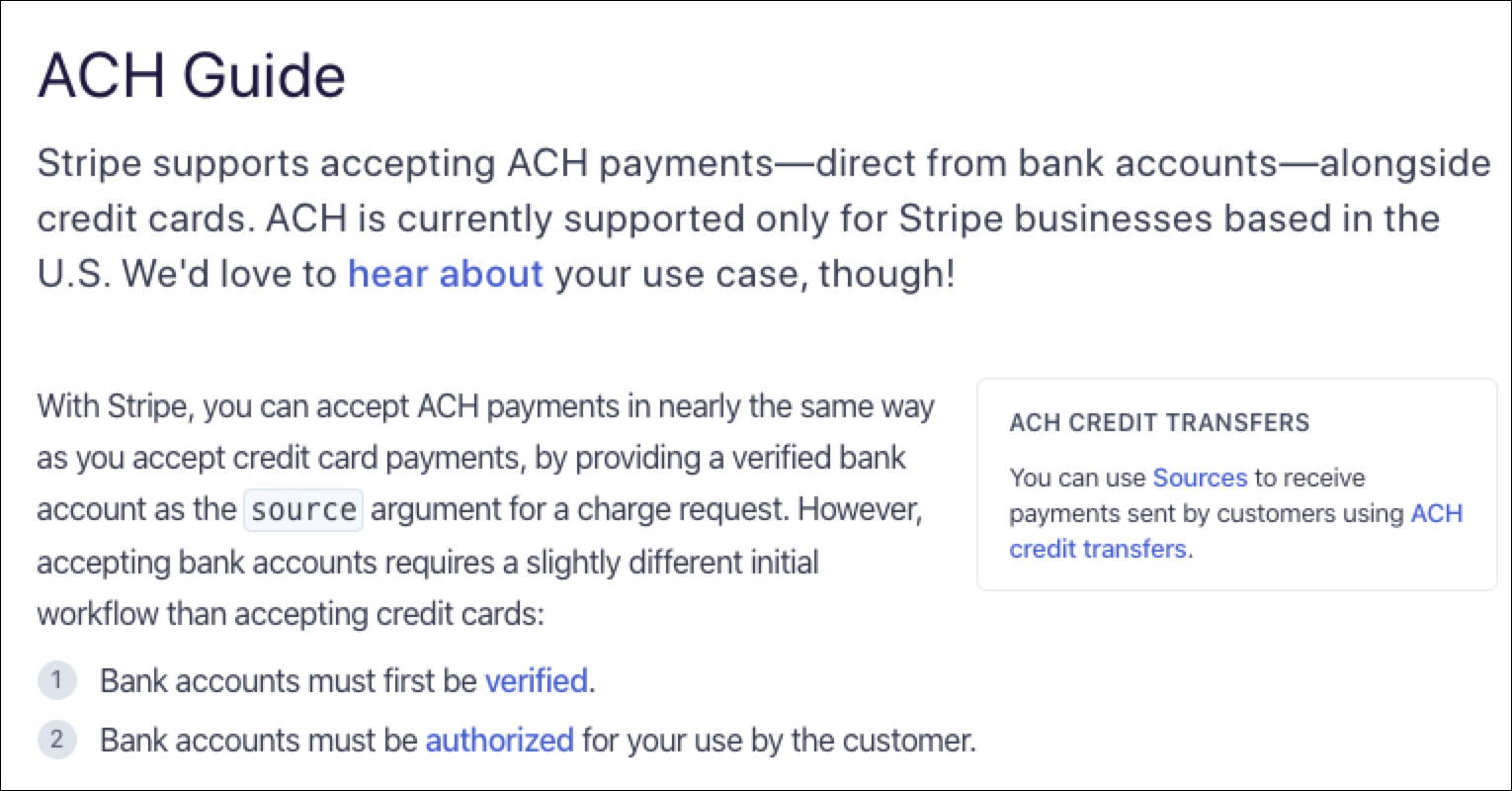Accepting donations via ACH (bank-to-bank) is a great alternative to credit card giving and allows your donors another way to give. Additionally, Stripe's rates for ACH donation are much lower than credit card donations, making it a great option for larger gifts.
In order to accept ACH donations, you first need to enable ACH on your Stripe account. To do, follow the steps below.
If you or your donors are receiving a message that says something similar to ...
”This bank account is not a valid source for payments. Only valid sources can be attached to a customer. ... The particular issue is: You must accept the Terms of Service for ACH at stripe.com/docs/guides/ach before adding US bank accounts to customers.”
... You must follow the steps below to activate ACH before a donor can give via this method.
Step 1. Sign Into Stripe
Navigate to https://dashboard.stripe.com/login and sign in to the Stripe account that is connected to your Donately account.
Step 2. Enable ACH
Go to this page: https://stripe.com/docs/ach. Once on that page, you should see a blue button labeled "Enable ACH":
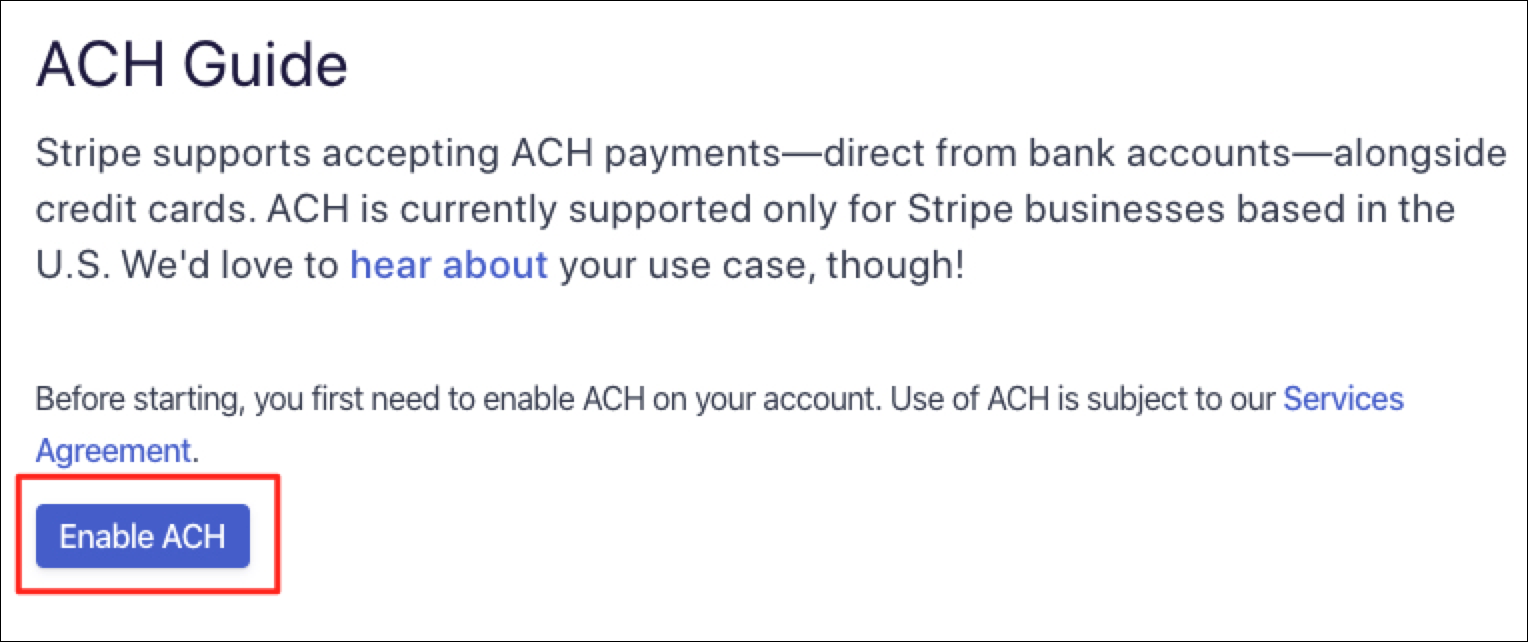
Once you click the "Enable ACH" button, you are ready to accept ACH donations! If successful, that page should update to a green button labeled "ACH Activated", as shown below:
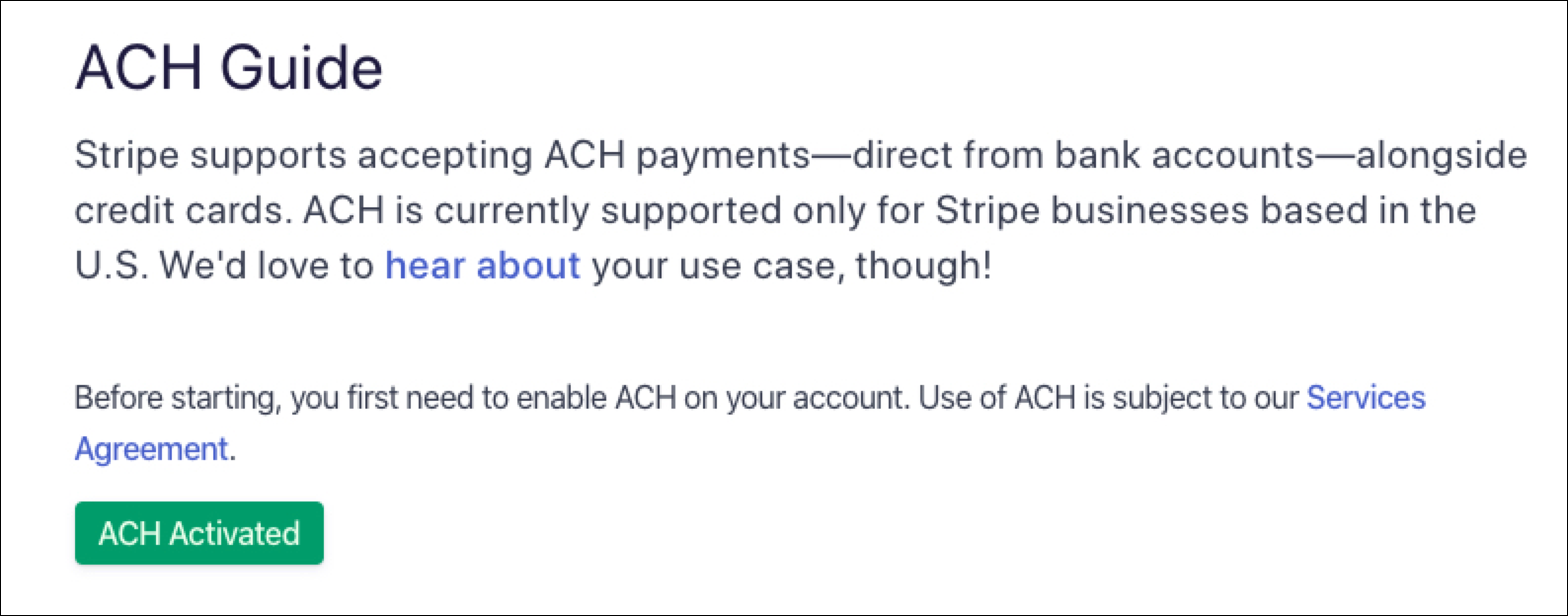
If you have previously enabled ACH, you may not see the section with the button. This means that you are already set to accept ACH donations, and no further action is required.
For reference, the page will look like this: