How to edit your fundraiser
As a fundraiser with an organization that uses Donately, you have access to your own fundraiser/donor dashboard where you can edit and manage your pages and donations. Follow the steps below to edit your fundraiser:
Step 1. Activate your profile
If you haven't done this yet, please see this article for instructions.
Note, this is different than signing up for an account from donately.com! If you are seeing messages to connect to Stripe, contact support@donately.com, and we can close that account. In the meantime, head directly to this link.
Step 2. Navigate to the "My Fundraisers" page
Once you have access to your donor profile, click on either "My Fundraisers" from the left-hand menu, or "Manage Your Fundraisers" under "Popular Actions".
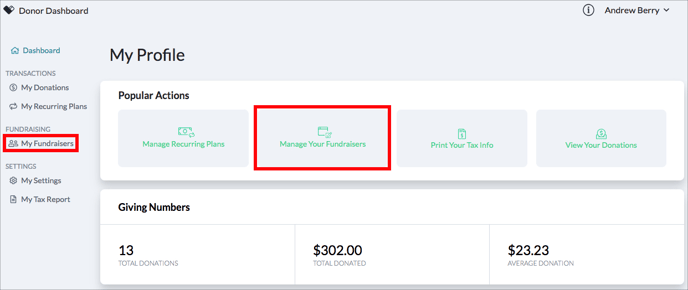
Step 3. Click on the Fundraiser you'd like to edit
Clicking on the Fundraiser from the list should bring up a details page.
Step 4. Edit your Fundraiser
On the details page, you can edit your page by clicking "Edit" in the top right-hand corner of the Fundraiser Details box. You can also see any donations that have been made to your Fundraiser, or view/share your page.