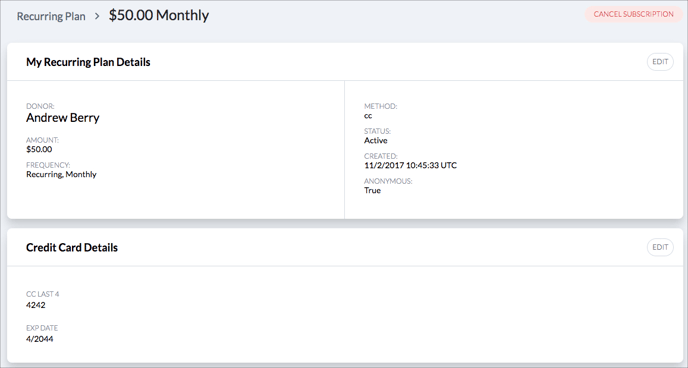How to make update or cancel your recurring donation
As a donor to an organization that uses Donately, you have access to your own donor/fundraiser dashboard where you can edit and manage your giving. A big part of this is being able to edit your own recurring donations. Follow the steps below:
Step 1. Activate your profile
If you haven't done this yet, please see this article for instructions.
Note, this is different than signing up for an account from donately.com! If you are seeing messages to connect to Stripe, contact support@donately.com, and we can close that account. In the meantime, head directly to this link.
Step 2. Navigate to the list of plans
Once you have access to your donor profile, click on either "My Recurring Plans" from the left-hand menu, or "Manage Recurring Plans" under "Popular Actions".
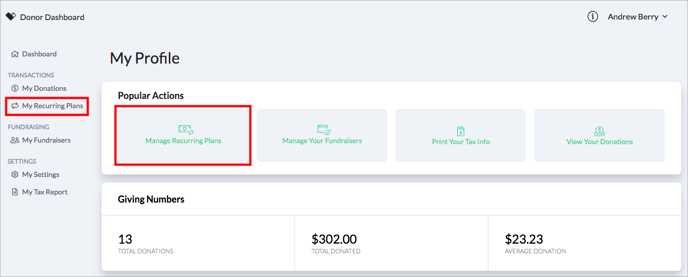
Step 3. Click on the plan you'd like to edit
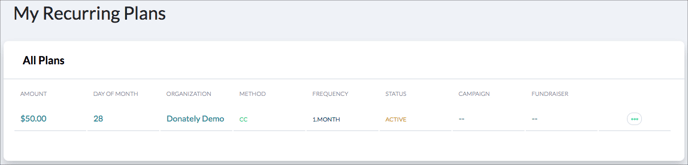
Once you do that, you should see a detail page.
Step 4. Edit your plan
On the next screen, you can edit all aspects of your plan. Simply click "Edit" in the upper right-hand corner of either detail boxes to edit the content. Additionally, you can click "Cancel Subscription" to stop all future recurring donations from running.
If you'd like to edit the amount, or date that the plan runs, click on the Edit button in the "My Recurring Plan Details" box. To change the day of the month that the plan runs each month, change the "Start Date" to the next day you'd like the plan to run. From that date forward, it will run on the same day each month.
To update the credit card associated with your recurring donation, click on the "Edit" button in the "Credit Card Details" box. Note, if your recurring donation is tied to a bank account, or PayPal account, you are unable to edit the payment method at this time. Instead, please cancel and create a new recurring donation using the updated payment method.