Similarly to any website that processes a payment, when making a donation to an organization who uses Donately, donors will be prompted to complete a security step involving a captcha to help minimize and protect against credit card fraud.
CAPTCHA stands for the Completely Automated Public Turing test to tell Computers and Humans Apart. Captcha challenge–response tests can vary and can sometimes appear confusing depending the task. Donately uses a simple captcha that can be completed easily on a phone/tablet/computer. This is the "press and hold" captcha. It requires the user to press and hold (with their finger on a phone/tablet and a mouse or trackpad on a computer) in order to complete the test.
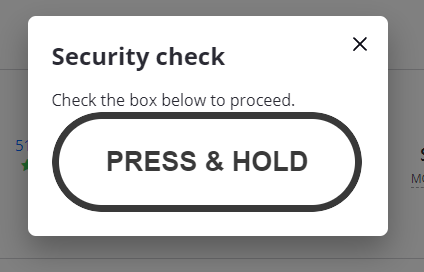
You will need to keep "pressing" until the captcha bar moves across the button.
This takes about 10 seconds. (see images below)
You will see a checkmark appear to confirm you completed the captcha correctly. Should you stop pressing before the captcha has completed, you will receive an error message that lets you know the transaction couldn't be processed because the captcha couldn't be completed and you will be prompted to follow the steps again.
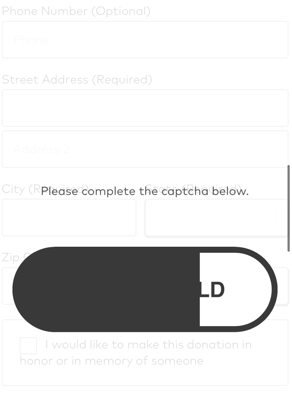
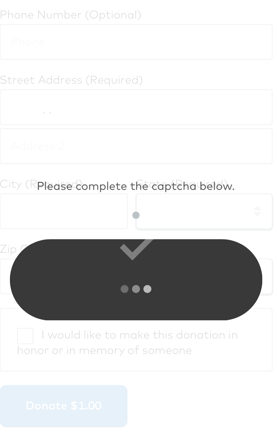
When doing this on a mobile phone, because the screen is smaller than a computer, it can at times seem like your phone screen has frozen if you scroll past the captcha because the rest of the screen will appear faded and opaque. You just need to scroll up or down on your phone until you see the black and white captcha question.
Donors who continue to have problems with passing the security captcha,
contact Donately for further support.