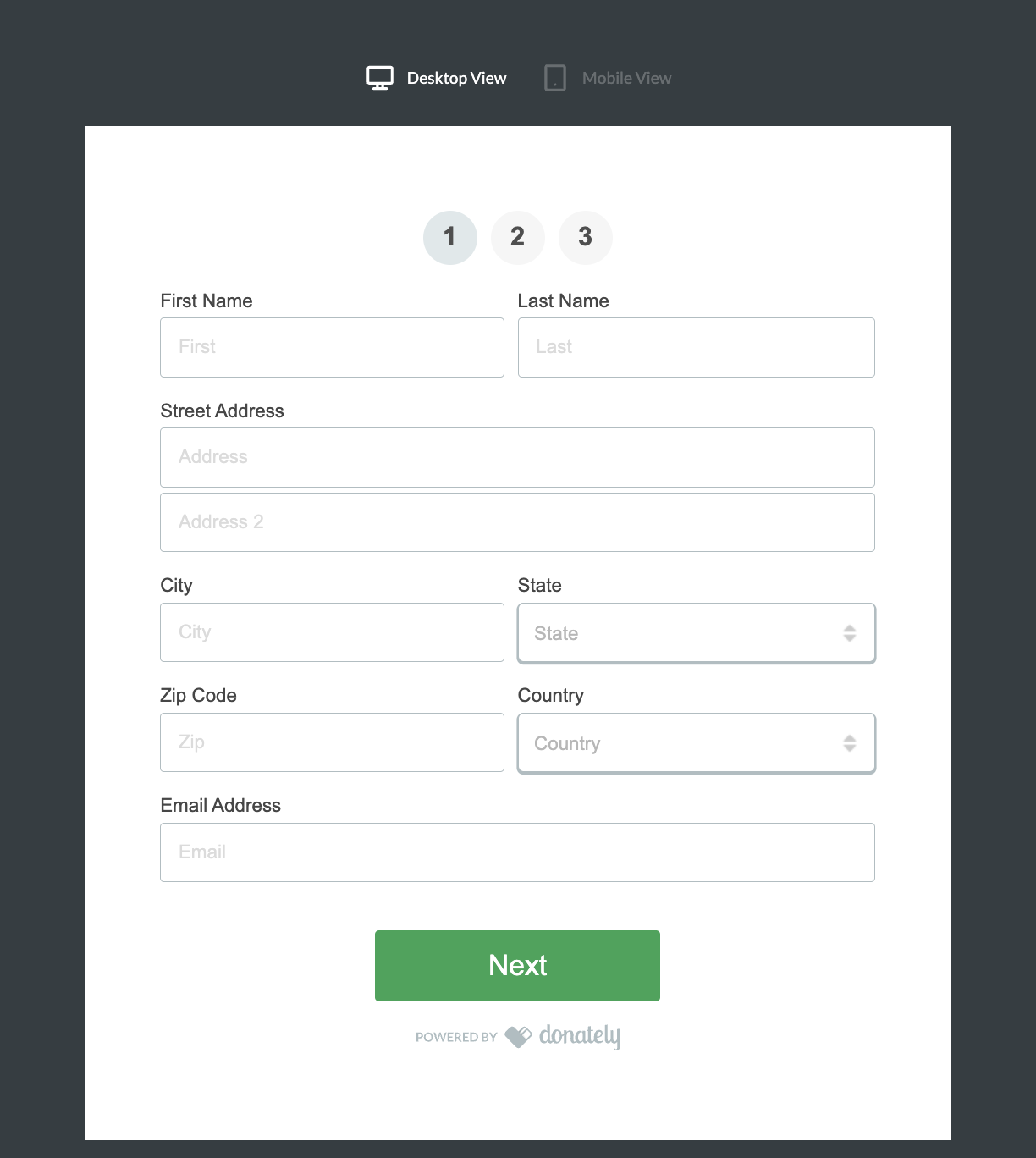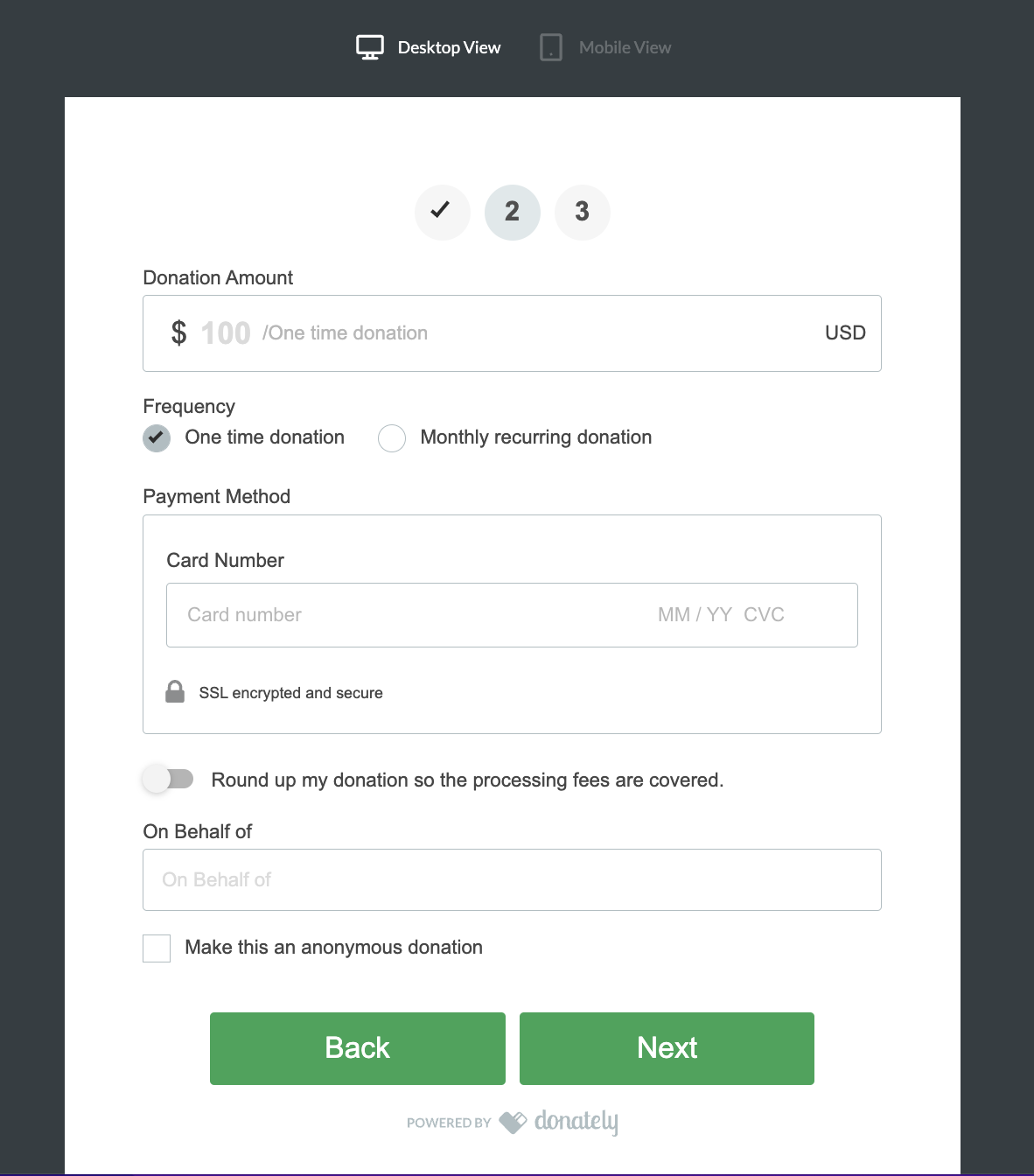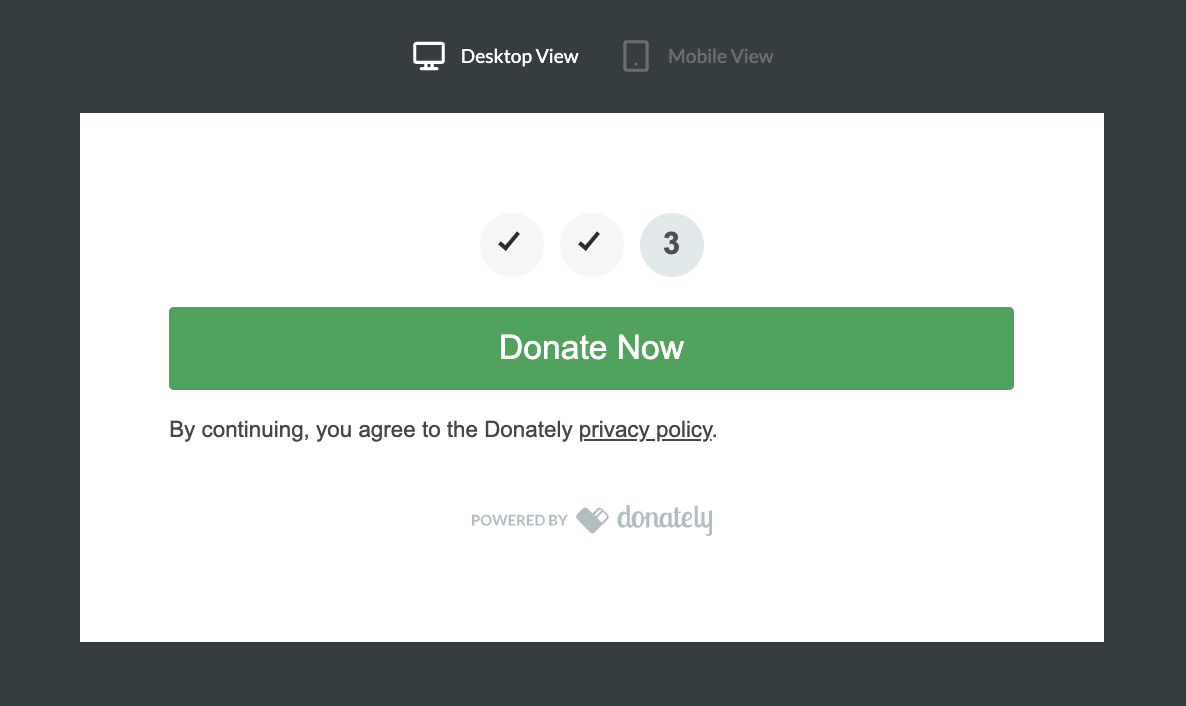View Video Tutorial Here.
Donation forms have the ability to capture almost any information you'd like to gain from your donors, but in doing so, they can become long or feel overwhelming to donors. To simplify this, Donately has added the 'multi-step' ability to all donation forms. This means that you can break up your donation form in multiple steps for your donors and ask similar types of information together.
Adding multiple steps to your donation form is very easy and the feature can be found in the Form Builder tool under the Fields & Layout Section. You'll find the below screenshots help to show not only how to add the multi-step form option, but also why it may make the donation process more streamlined for your donors.
Under 'Fields & Layout' you'll see an option after Step 1 to add another 'step' to your donation form. When you click to add another 'step' you will also have the option to add new form information to this step or you can relocate items from Step 1 to make your step-by-step form process more cohesive to the donor. **Note: you can add an unlimited number of steps to your form, but you also don't want to overwhelm your donors with many steps in order to complete a donation**
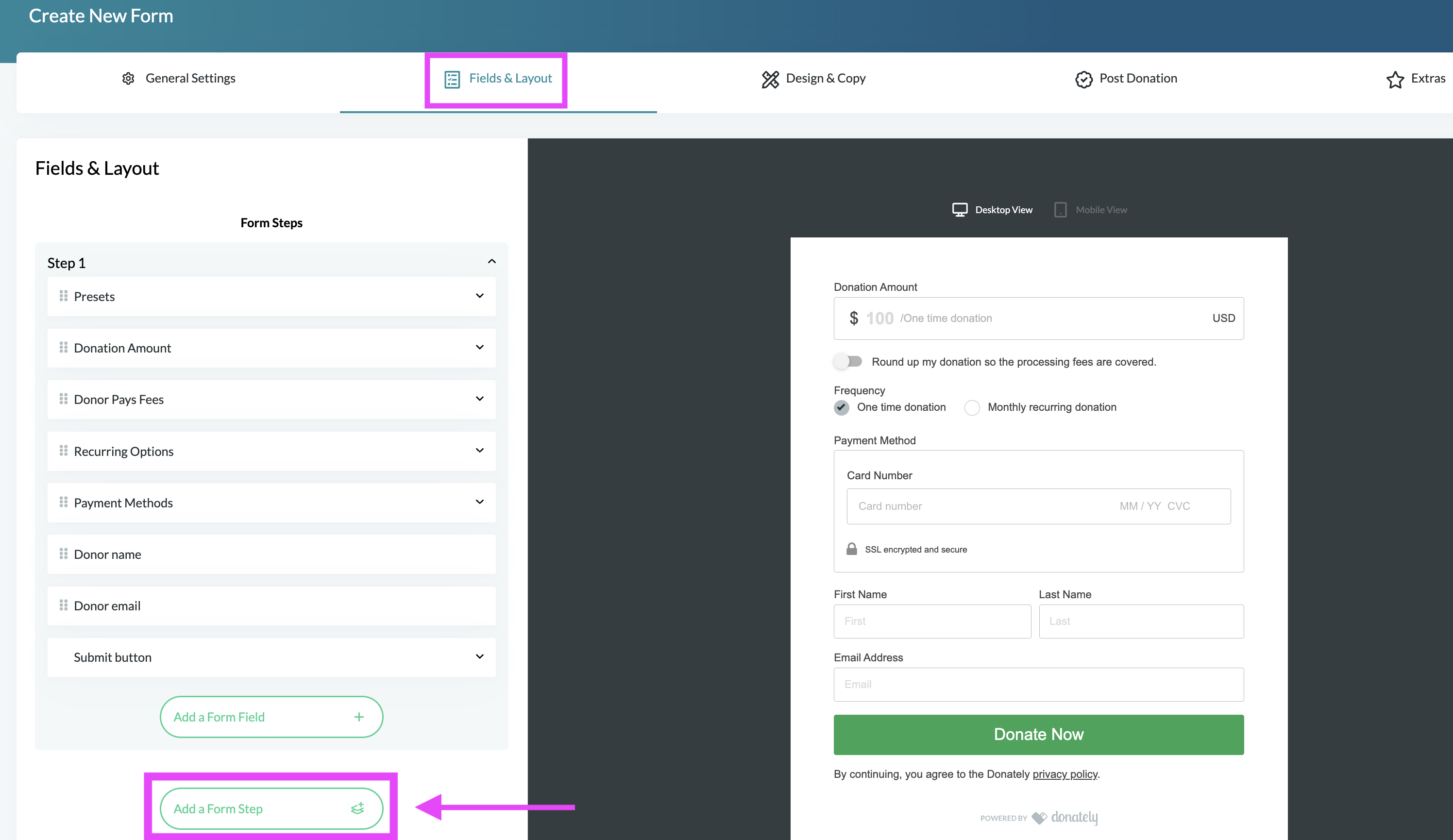
In this example, you'll see that the donor's personal information is listed on one step of their form and their banking/payment information is on another step. The 3rd and final step in this sample is where they would confirm and submit their donation.
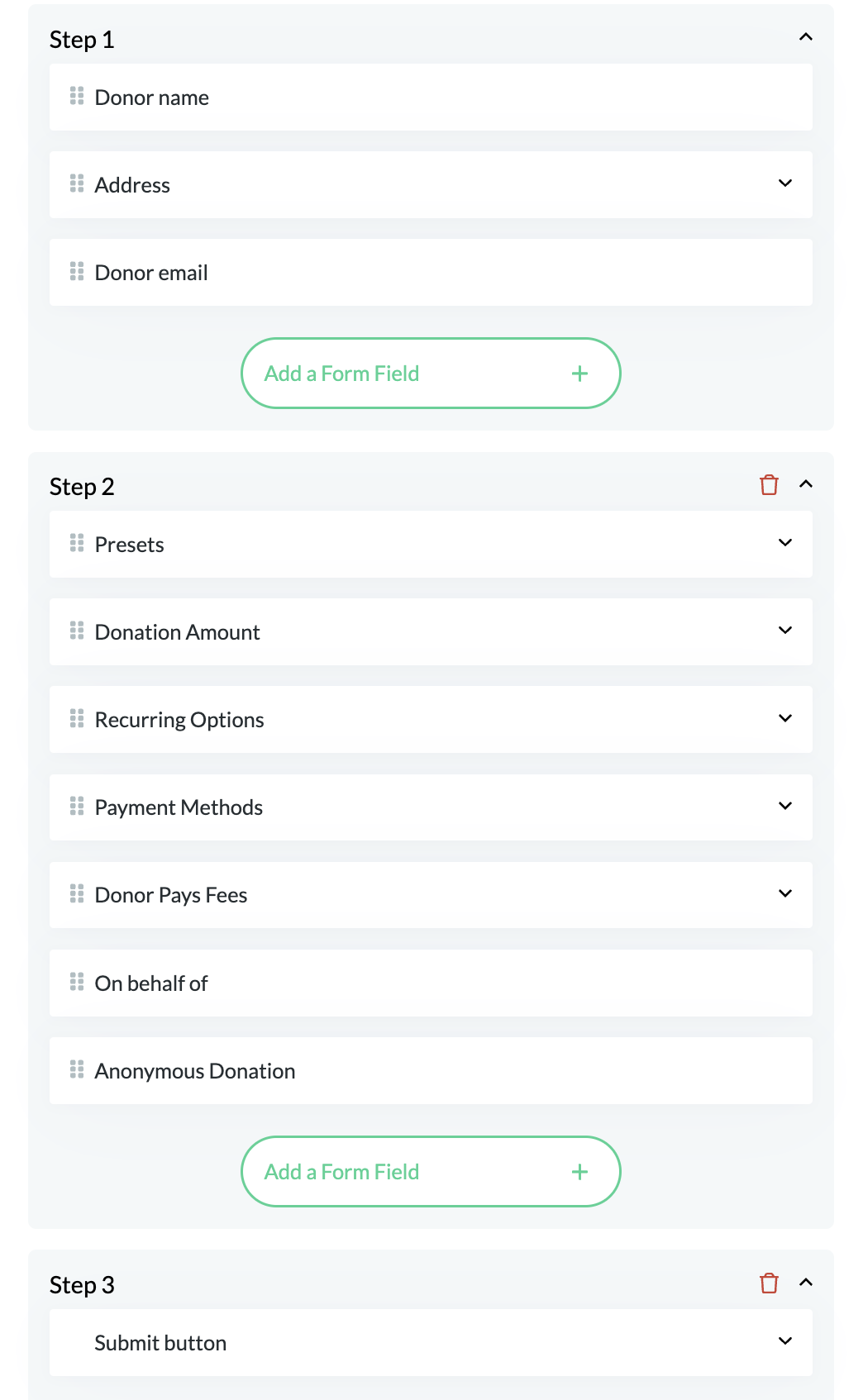
You'll see now that this is how the donation form would appear with items split up in 3 steps when the donor views it...