How to Create a Test Donation in Donately Using Stripe Test Card Details
Creating a test donation in Donately is an important step to ensure that your donation system works seamlessly. This guide provides a step-by-step process to set up and run a test donation using Stripe's test card details.
What you will need:
- Access to your Donately and Stripe account dashboards.
Steps:
-
Enable Test Mode in Stripe:
- Log in to your Stripe dashboard.
- Click on the 'Developers' tab.
- Under the 'API Keys' section, find the toggle for 'Test Mode' and turn it 'ON'.
- Take note of the 'Publishable' and 'Secret' keys provided, as these are needed for validation and confirmation to test on Donately's side.
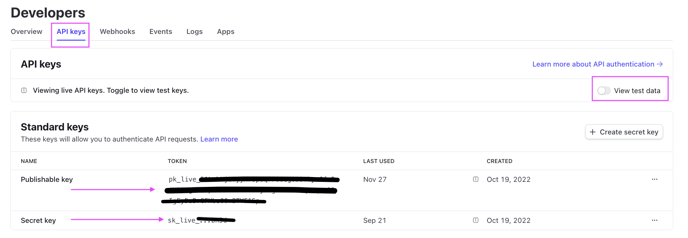
-
Enable Test Mode in Donately:
- Open a new browser and log in to your Donately account.
- Navigate to 'Account Settings' and then to 'Stripe Settings'.
- Locate the toggle for “Test Mode” and switch it to 'ON'.
- Enter the 'Publishable' and 'Secret' keys provided by Stripe to confirm entering "Test Mode"
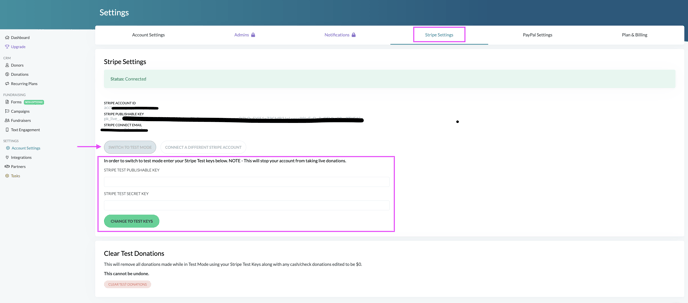
-
Run a Test Donation:
- Go to your donation form on Donately.
- Fill out the donation form as if you were making a real donation.
- When prompted for payment details, use the Stripe test card details. You can find these details at Stripe Test Mode Documentation.
- Complete the donation process and ensure that the transaction is successfully processed in Donately and Stripe.
-
Verify Test Donation:
- Check your Donately dashboard to confirm that the test donation appears correctly.
- Verify in your Stripe dashboard that the transaction is listed under the 'Payments' section in test mode.
-
Deactivate Test Mode:
- Once testing is complete, remember to turn off Test Mode in both your Donately and Stripe account dashboards.
- In Donately, you will need to again enter your 'Publishable' and 'Secret' keys to return back to 'Live Mode'.
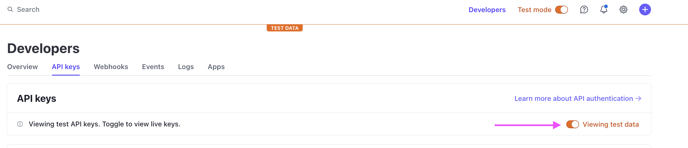
- In Donately, you will need to again enter your 'Publishable' and 'Secret' keys to return back to 'Live Mode'.
- Once testing is complete, remember to turn off Test Mode in both your Donately and Stripe account dashboards.
Important Note: While in 'Test Mode', it is not possible to accept live donations. Ensure that you conduct these tests during a period when you are not expecting real donations, or before launching your first fundraising campaign. This mode should only be used for testing purposes.
Need Further Assistance? If you encounter any issues or need additional guidance, don't hesitate to reach out to our support team - support@donate.ly. We're always available to help!