Donately / MailChimp Native Integration
Integrating Donately with MailChimp streamlines your email marketing efforts by automatically syncing donor information from Donately to MailChimp.
One great feature that Donately customers can take advantage of to support their fundraising efforts are Native Integrations.
Donately integrates with MailChimp quickly and easily to better track and communicate with your donors. This integration is simple to hook up, easy to use, and acts as a full-service CRM to better understand and connect with your donors.
Follow these steps to successfully integrate Donately with MailChimp.
- Once you’re logged into your Donately Dashboard, you will click on ‘Integrations’

- Next, Find the MailChimp integration and click the ‘Add’ button

- By clicking the ‘Configure’ button next, you’ll begin the quick and easy set up process which will start with you signing up for or signing into MailChimp, if you haven't already done so


- The next step after you’ve signed into MailChimp will be selecting your ‘Authentication Name’ - this is the connection name that you’ll associate with the Integration. You will be able to modify the Authentication Name if you wish, once complete click on ‘Next’

-
- **Note: you will also need to assign the MailChimp LIST that you'd like these donations to be pushed to
-
- A screen will appear confirming that you want to connect Donately and MailChimp and if you have more than one MailChimp account, you will select the account to integrate with by logging in

- To finish connecting Donately and MailChimp, click the green FINISH button. The following screen will notify you that the Integration was successfully set up.
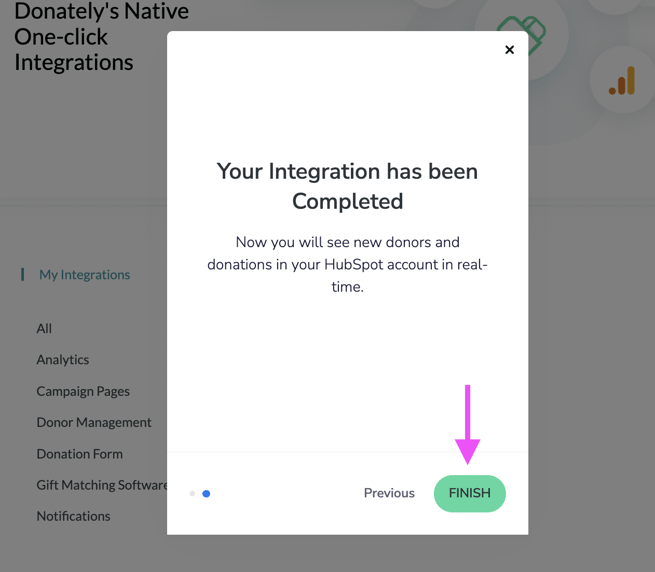
- You’ll be redirected back to your main Integrations page where you will now see that your MailChimp integration has been set to ‘Active’
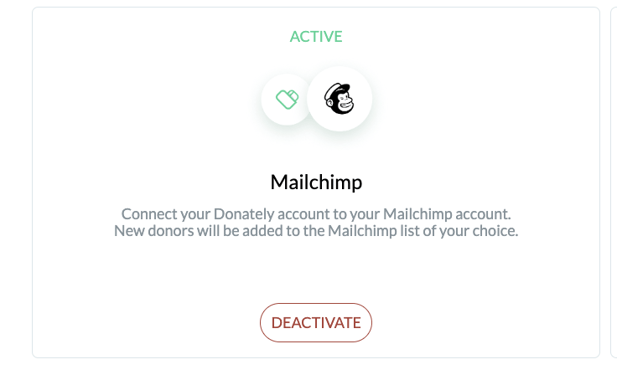
You are now connected to MailChimp through Donately. This means that any supporters who make donations to your organization through your donation forms will be automatically added to your selected email list for further engagement.
If you have any questions about this integration or if you experience any issues, don’t hesitate to reach out to our Support Team, we’re here to help!